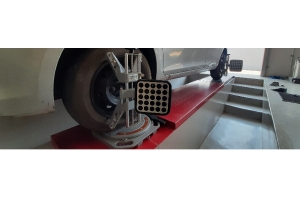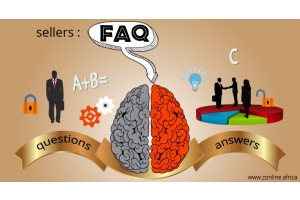We use cookies to make your experience better.
To comply with the new e-Privacy directive, you agree to the privacy policy and our use of cookies.
Logging Into Your zonline Online Store
Logging into your online store on zonline is quite simple... there are several ways you can access the login screeing. You have to be on www.zonline.africa but since you are reading this tutorial we are going to assume you are already on zonline.africa. Navigate to the top of this page or any page on zonline.africa and you should see the menu 'zonline Seller Dashboard' as indicated by A in the below diagram. Simply click on that to access the Seller Portal. You can also look for the menu and click on 'Sellers' then 'Seller Login' as indicated by B in the below diagram.

Clicking on either of the above menu items will open another screen that looks like the below image - the Seller Portal. Click on the 'LOGIN' button located in the top right corner of the browser, and another screen will open.
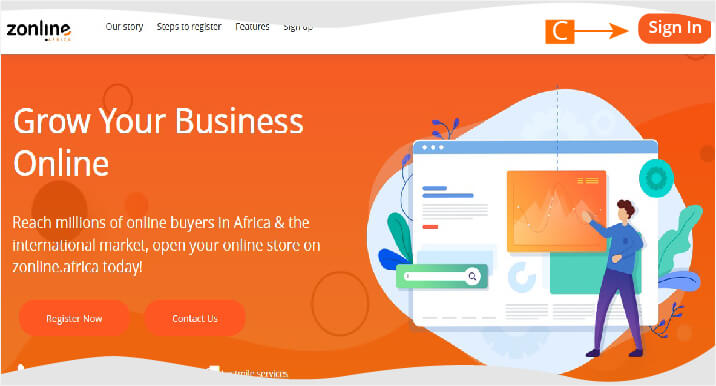
Enter the email account you used to register your online store and the password in the password field then click on login. That's it!
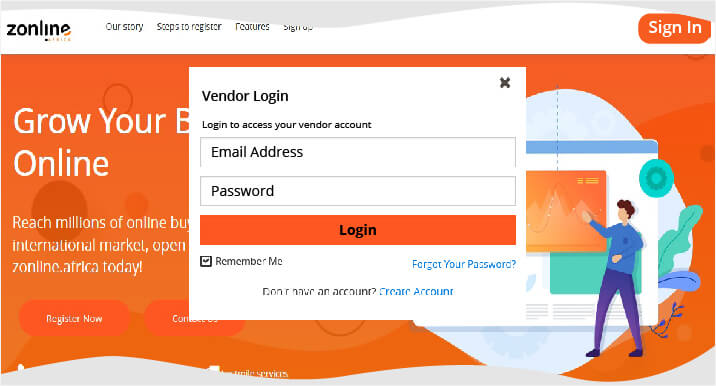
The next screen that opens up will be your Dashboard where you can, as a seller, manage your business profile, add products and services, manage your inventory, manage orders and sales plus so much more. More on the Dashboard in the next tutorial.
Remember that zonline hosts monthly online training sessions to help sellers better manage their online stores. You use the online sessions to brush up on specific areas in addition to these online tutorials that you can read and go through at your own pace. Also, note that we are working on video tutorials that will be available on our youtube channel.