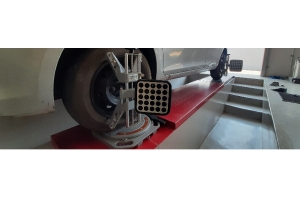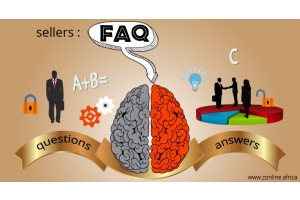We use cookies to make your experience better.
To comply with the new e-Privacy directive, you agree to the privacy policy and our use of cookies.
How To Comment and Respond To Facebook Comments as Your Page

Now that you have a Facebook page and your community is commenting on your post, you should respond to comments as your Facebook page not as your personal account. This is great for brand identity in building a great rapport with your community and spreading brand awareness especially when you comment as your page on other people's Facebook pages. Anyone that manages a page can post and respond as the page as long as they know how to do so. Below we will show you how you can easily comment as your page on your own Facebook page or other people's Facebook pages...
...Don't worry, you can comment on the page as your page and still go back to the rest of Facebook and comment as yourself without necessarily having to change any settings.
To respond to comments on your page as your page, you must:
- Log into Facebook on a gadget of your choice... smartphone or laptop
- Open the page you want to comment on for example we will open the @zonline page
- Navigate or scroll to the comment you want to respond
- Next to the comment button you will see your profile icon with a little drop-down button next to it
- Click on the drop-down button
- Select the page you want to comment on as and then post your comment and post/submit
- That's it!!!
Give it a try and let us know how it worked out for you in the comment section below... Come back to our news section for more social media self-help and hacks short articles such as this one. Also, let us know if you have specific topics you want us to write on by specifying them in the comment section below.M/p>